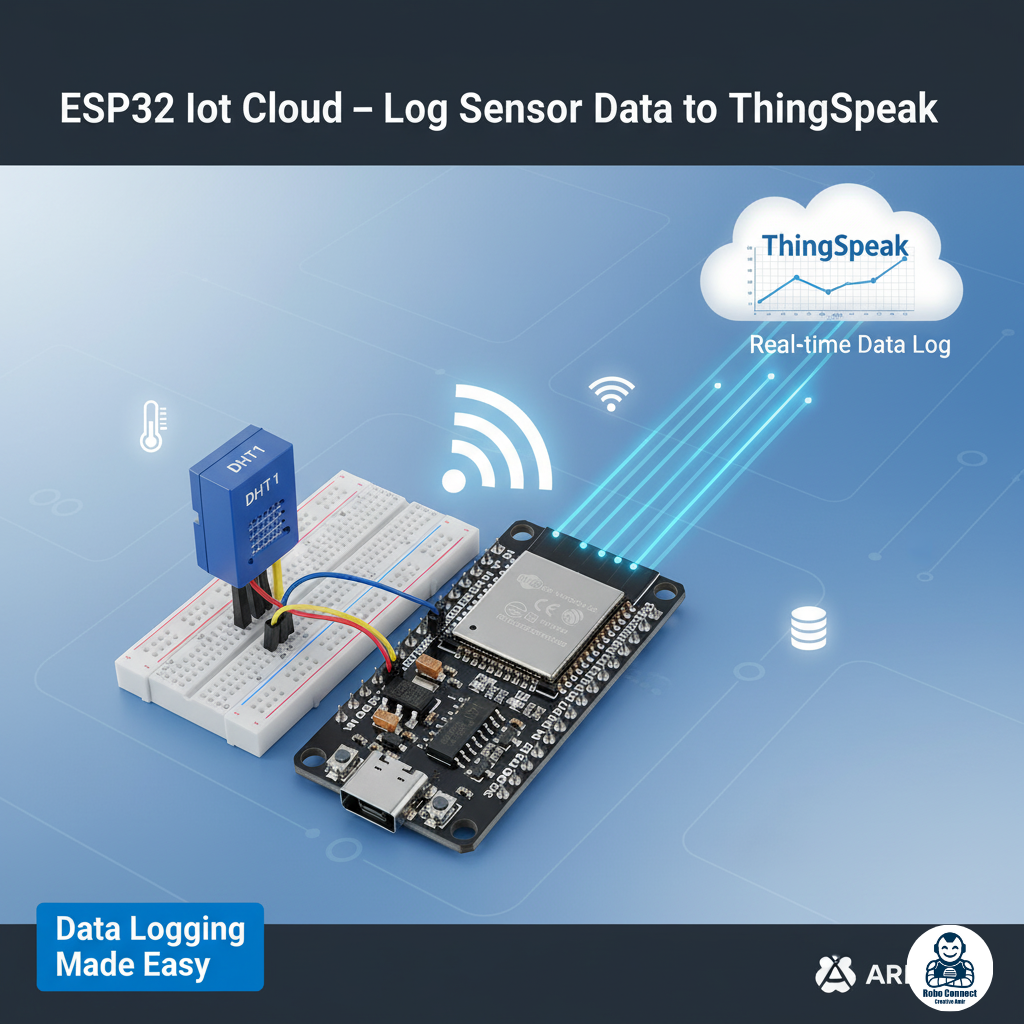Introduction
The ESP32 is not just another microcontroller. It’s a powerhouse board that combines a dual‑core processor, built‑in Wi‑Fi, Bluetooth (Classic + BLE), and tons of GPIO pins — all packed into a tiny and affordable development board.
What makes the ESP32 so popular is how easily it can connect electronics projects to the internet, smartphones, and cloud services. That’s why beginners love it for Internet of Things (IoT) projects.
In this guide, we’ll explore 3 hands‑on projects you can build with ESP32:
- 🌐 A Wi‑Fi Web Server to control devices from your browser.
- 📱 A Bluetooth project to exchange data with your phone.
- ☁️ An IoT Cloud example where your ESP32 logs sensor data online.
Don’t worry if you’re new — we’ll go step by step with explanations, wiring notes, and ready‑to‑copy Arduino IDE code.
What You’ll Need
- ESP32 DevKit V1 board (or compatible)
- Arduino IDE (with ESP32 board support installed)
- USB cable to connect ESP32 to your computer
- A home Wi‑Fi network (router with SSID + password)
- (Optional for Project 1) An LED + 220Ω resistor
- (Optional for Project 3) A simple sensor like a potentiometer or LM35 temperature
Why These 3 Projects Matter
- Project 1 (Wi‑Fi Server) → Basic home automation.
- Project 2 (Bluetooth) → Local wireless projects (no router needed).
- Project 3 (IoT Cloud) → Global connectivity + data logging.
Together, they show the breadth of ESP32’s capability.
Conclusion
The ESP32 isn’t just an Arduino replacement — it’s a full IoT powerhouse. With a single board you can:
- 🌐 Create a web‑controlled device (Wi‑Fi WebServer).
- 📱 Connect to your smartphone with Bluetooth.
- ☁️ Stream live data online (IoT Cloud).
And that’s only scratching the surface. With these first three projects under your belt, you can move on to home automation, robotics, or complete smart systems.