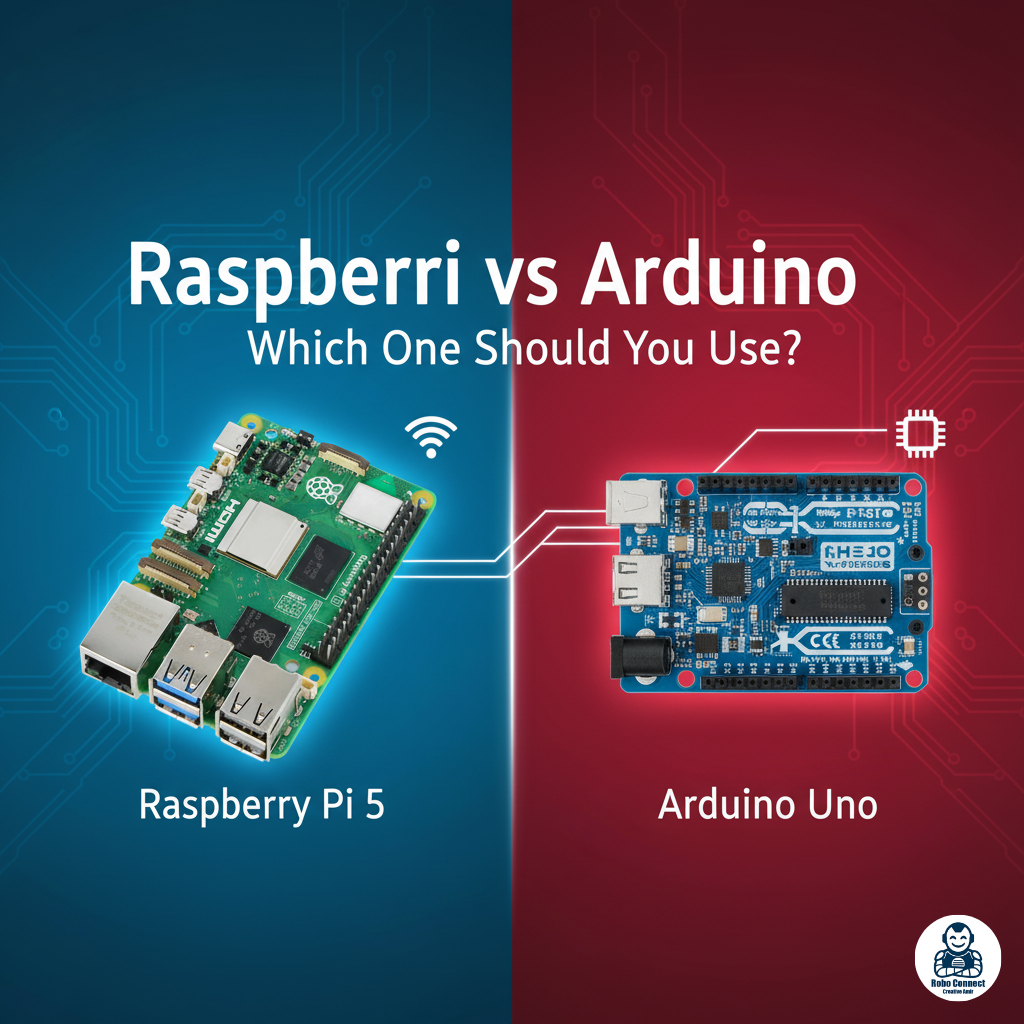Introduction
If you’re just starting in electronics or DIY projects, two names appear everywhere: Arduino and Raspberry Pi.
Both are small, affordable, and beloved by makers worldwide — but they’re not the same thing.
In this guide, we’ll break down:
- What Arduino is.
- What Raspberry Pi is.
- Key differences in hardware, use cases, price.
- Which one YOU should choose for your project.
By the end, you’ll know exactly whether your idea needs the hands‑on control of Arduino or the computer‑like power of Raspberry Pi.
What is Arduino?
- Type: Microcontroller board.
- Purpose: Control hardware directly (motors, LEDs, relays, sensors).
- Programming: Arduino IDE (C/C++).
- Features:
- Reads digital/analog inputs.
- Executes code in a loop (deterministic, real‑time).
- Very beginner‑friendly and cheap.
Think of Arduino as the “muscles” of a project: great for sensing and controlling hardware.
Examples of Arduino Uses:
- LED blinkers or displays.
- Robot motor control.
- Plant watering system.
- Burglar alarm with motion sensor.
What is Raspberry Pi?
- Type: Single‑board microcomputer.
- Purpose: Runs an operating system (Linux‑based Raspberry Pi OS).
- Programming: Supports many languages — Python, Java, C, Node.js.
- Features:
- HDMI, USB, Ethernet, Wi‑Fi.
- Can multitask like a PC.
- Supports camera modules, internet servers, AI software.
Think of Raspberry Pi as the “brains” of a project: great for running software, web servers, AI, data processing.
Examples of Raspberry Pi Uses:
- Retro gaming console.
- Home media server (Kodi, Plex).
- Smart home hub (Home Assistant).
- Web server or IoT cloud gateway.
- AI vision robot with camera.
When to Choose Arduino
Choose Arduino if your project is mostly:
- Reading sensors (temperature, motion, light).
- Controlling motors, LEDs, relays.
- Simple, single‑purpose tasks.
- You need low‑power, battery‑friendly operation.
Example: Smart plant watering system — Arduino reads soil sensor → switches on water pump.
Cost Consideration
- Arduino boards (Uno, Nano, Micro) → 5–5–25. Cheap and specific.
- Raspberry Pi boards (Pi 4, Pi 400, Zero W) → 35–35–100 depending on RAM and accessories.
For simple circuits → Arduino.
For full computer projects → Raspberry Pi.
Can You Use Both Together?
Yes! Many advanced DIYers use Arduino + Raspberry Pi together:
- Arduino handles real‑time hardware actions.
- Raspberry Pi processes data, connects to internet, manages AI/cloud.
Example: Smart Robot Car
- Arduino → motor control + sensors.
- Raspberry Pi → processes camera input + streams live video.
FAQs
Q: Do I need an OS for Arduino?
No, Arduino directly runs the uploaded sketch.
Q: Can Raspberry Pi blink LEDs like Arduino?
Yes (via GPIO), but it’s overkill if all you want is blinking LEDs.
Q: Which one is easier for beginners?
Arduino is simpler for starting electronics. Raspberry Pi is better if you know basic computers/Linux.