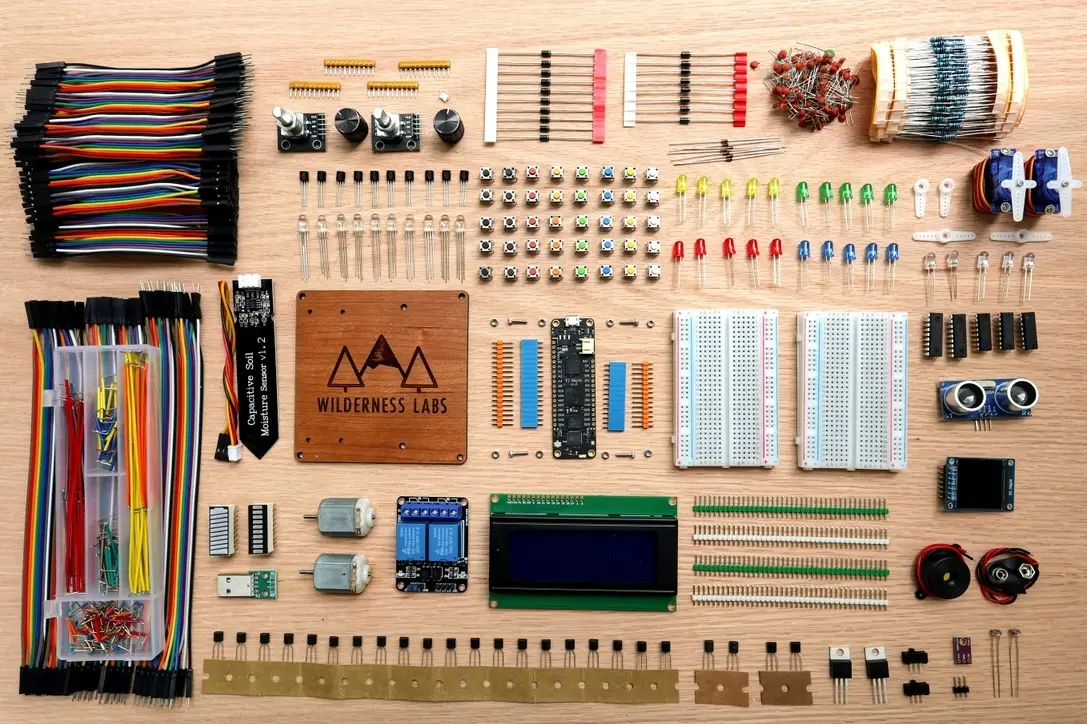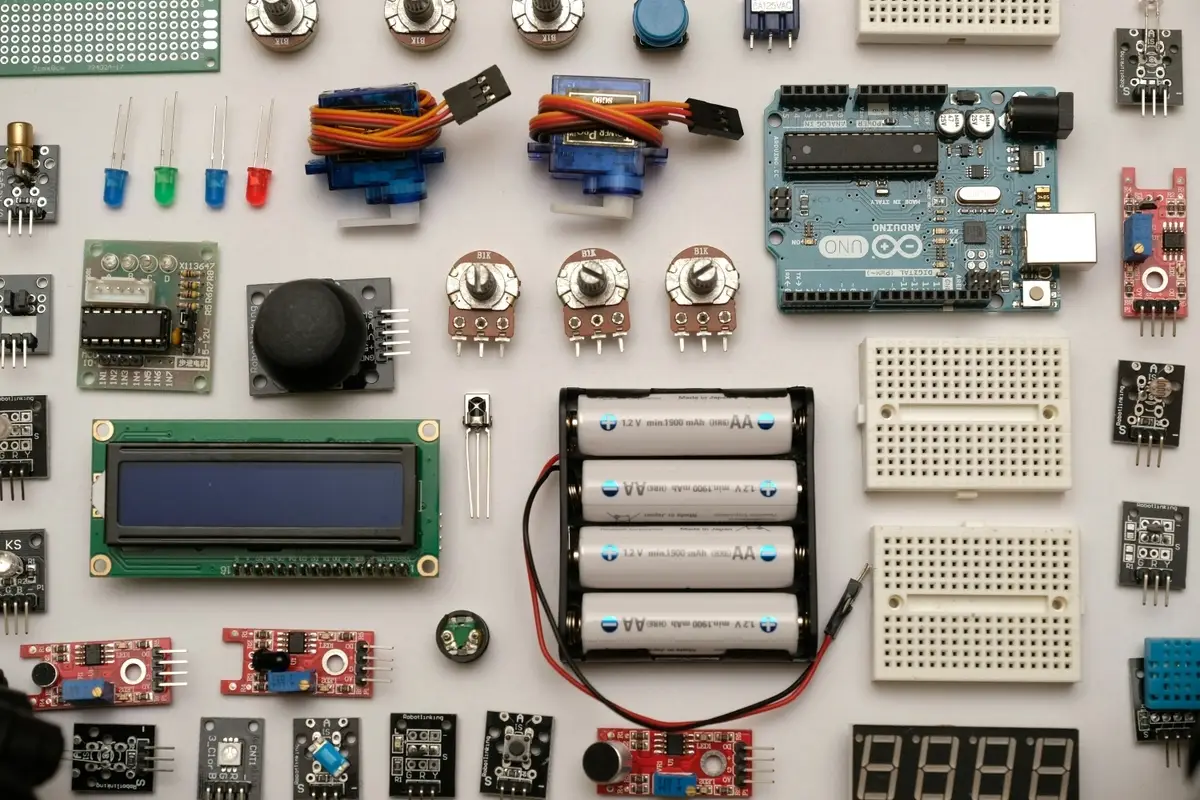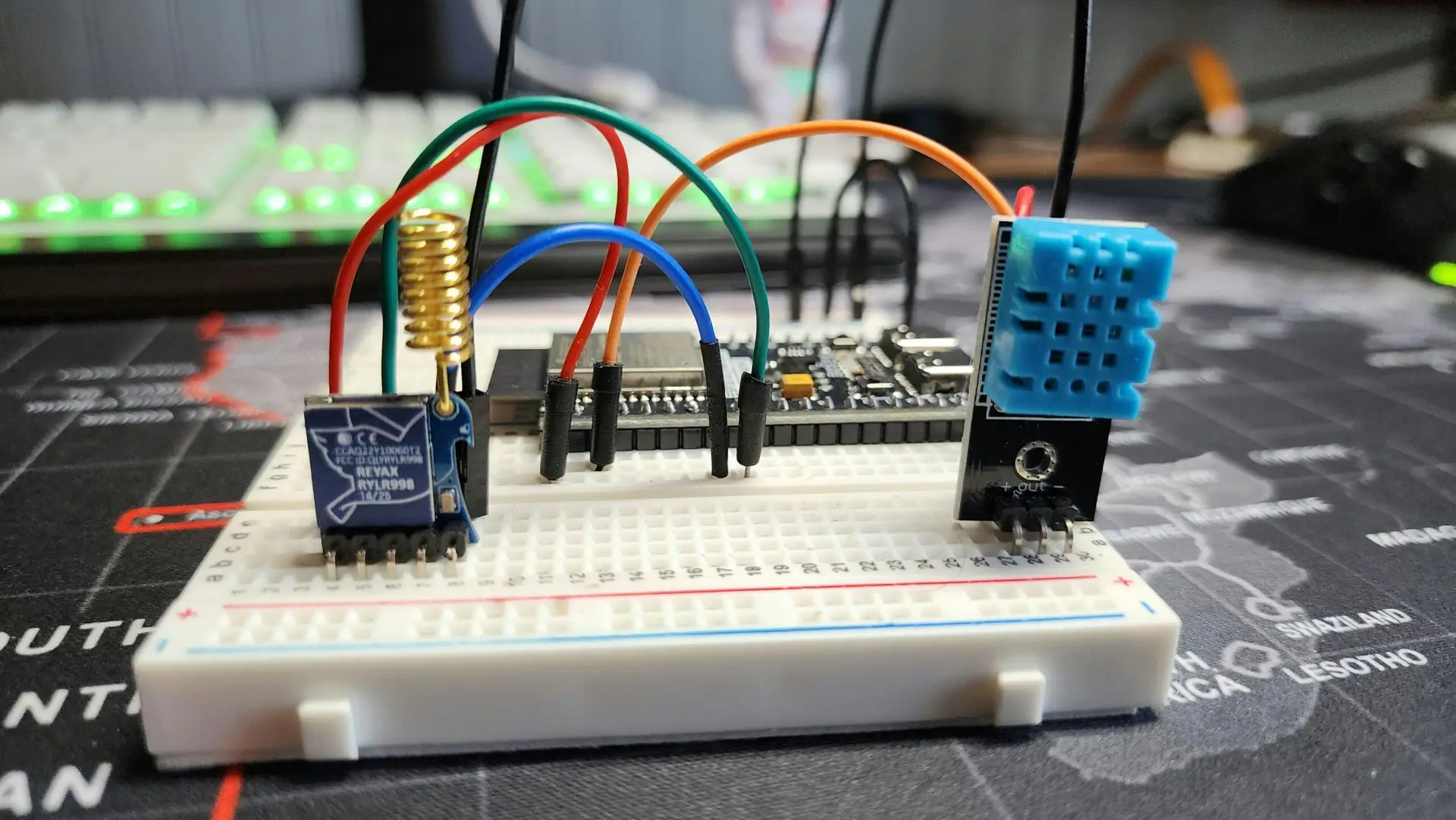Introduction
Humans rely on senses—eyes, ears, skin—to interact with the world. Electronics do the same, but instead of eyes and ears, they use sensors.
A sensor is a component that detects changes in the environment (light, temperature, motion, distance, etc.) and converts it into an electrical signal that a circuit or microcontroller (like Arduino) can understand.
👉 Think of sensors as the nerves of your electronic project: they feel what’s going on around them and report back to the brain (the microcontroller).
What is a Sensor?
Definition: A sensor is a device that detects physical changes (heat, light, pressure, sound, motion) and converts them into measurable electrical signals (voltage, current, resistance).
Simple analogy: A thermometer for humans tells you the temperature in numbers. A temperature sensor tells your circuit the same thing—but in the form of voltages or data that the circuit can process.
Common Types of Sensors
Let’s break down some of the most popular sensors used in beginner and DIY electronics projects:
- IR (Infrared) Sensor
- Uses infrared light to detect objects or measure proximity.
- Can be reflective (bounces IR off objects) or transmissive (uses IR beams between transmitter/receiver).
- Applications: TV remotes, obstacle detection in robots, motion sensors for security.
- Ultrasonic Sensor
- Works like a bat: emit ultrasonic sound waves and measure how long they take to return.
- This echo time is used to calculate distance.
- Applications: Parking sensors in cars, obstacle detection in robots, DIY automatic taps.
- Temperature Sensor
- Measures heat in the environment or an object.
- Common types:
- Thermistors (NTC/PTC): Resistance changes with temperature.
- LM35/DS18B20: Output voltage or digital value proportional to temperature.
- Applications: Thermostats, temperature logging, weather stations.
- Light Sensor (LDR – Light Dependent Resistor)
- Resistance decreases as light intensity increases.
- Applications: Automatic streetlights, brightness adjust in phones, solar trackers.
- Motion Sensor (PIR – Passive Infrared)
- Detects infrared radiation (heat) from humans/animals.
- Applications: Security alarms, automatic lights, smart home systems.
- Gas Sensors (MQ Series)
- Detect specific gases (methane, carbon monoxide, alcohol vapor, etc.).
- Resistance of sensor material changes when exposed to target gases.
- Applications: Smoke alarms, air quality monitors, industrial safety.
- Touch Sensor
- Detects pressure or contact (like a button but more sensitive).
- Types: Capacitive touch (like phone screens).
- Applications: Smartphones, elevators, human‑machine interfaces.
How Sensors Talk to Circuits
Sensors typically output signals in one of these ways:
- Analog Output → Continuous values depending on input (e.g., LDR, LM35 temp sensor).
- Digital Output → ON/OFF signals (e.g., PIR motion sensor).
- Data Protocols (I2C, SPI, One‑Wire) → Used for “smart sensors” that send digital data (e.g., accelerometer, DS18B20).
Microcontrollers like Arduino, ESP32, Raspberry Pi are commonly paired with sensors to process these signals and take action (turn on motor, blink light, send notification).
Sensor Applications in Daily Life
Sensors are literally everywhere in our modern world:
- Your smartphone auto‑rotates thanks to gyroscope/accelerometer sensors.
- Microwave ovens use door sensors to only run with the door closed.
- Gas stoves use flame sensors for safety.
- Cars are loaded with sensors (airbag sensors, ABS wheel sensors, parking sensors).
- Wearable devices (smartwatches/fitness trackers) rely on heart rate & motion sensors.
FAQs
Q: What’s the difference between analog and digital sensors?
A: Analog sensors give a continuous range of values (like temperature). Digital sensors output either on/off or structured digital data.
Q: Why do I sometimes need a resistor with a sensor?
A: Many sensors need pull‑up/pull‑down resistors to stabilize signals or limit current.
Q: Can I connect multiple sensors to one Arduino?
A: Yes, most Arduino boards have several analog and digital inputs, plus special interfaces like I2C for multiple devices.