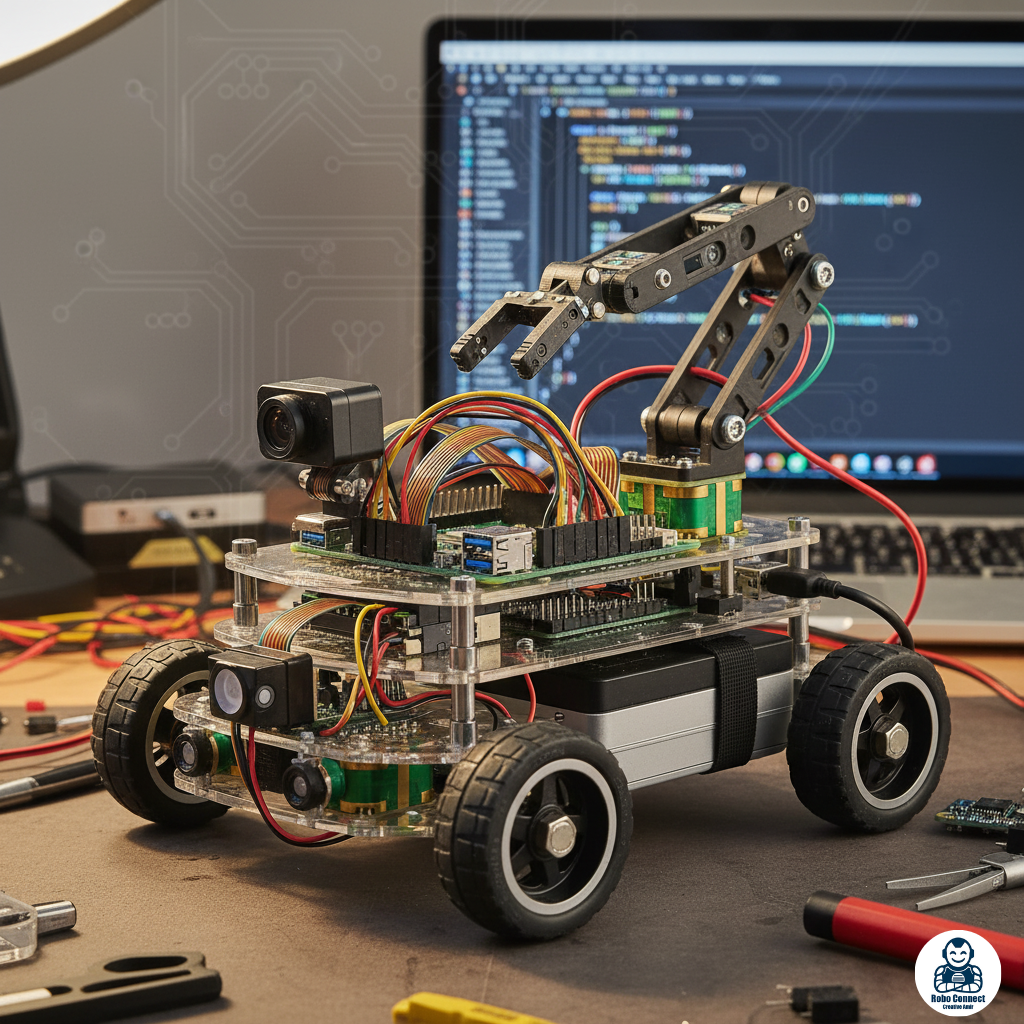Introduction
The Raspberry Pi is more than just a tiny computer — it’s a powerful playground for makers, students, and hobbyists. Whether you’re into retro gaming, streaming, robotics, or even AI, the Pi has the versatility to handle it all.
With its affordable price and massive community support, the Raspberry Pi can turn your desk into a DIY lab for creativity.
In this guide, we’ll explore 10 awesome Raspberry Pi project ideas — from nostalgia‑packed consoles to smart AI assistants.
- Retro Gaming Console 🎮 (RetroPie or Recalbox)
Turn your Pi into a full retro gaming machine:
- Install RetroPie or Recalbox on your SD card.
- Add ROMs for NES, SNES, Sega, PlayStation 1.
- Connect USB game controllers.
💡 Result → Play hundreds of classic games on your TV, all from a $50 device
- Personal Cloud Storage
Don’t trust third‑party cloud services? Use Raspberry Pi to:
- Set up NextCloud or OwnCloud.
- Host your personal Google Drive alternative.
- Access files anywhere in the world.
Your own data, stored privately and securely.
- DIY Smart Home Hub
Make your Pi the brain of your home automation:
- Run Home Assistant or OpenHAB.
- Connect Wi‑Fi switches, lights, and sensors.
- Control devices via smartphone or voice (Google/Alexa).
Cheap alternative to commercial smart hubs.
- AI Voice Assistant (Jarvis‑style)
Want your own version of Alexa or Google Assistant?
- Install Mycroft AI or Almond.
- Use a USB microphone + speaker.
- Customize commands → “Jarvis, turn on the lights!”
Your Pi becomes a talking assistant.
- Portable Raspberry Pi Laptop
- Use a Raspberry Pi with Pi‑Top or DIY laptop kit.
- Add screen + battery → build a mini Linux laptop.
- Great for programming, traveling, or students.
Cool way to learn hardware + software + Linux basics.
- Robotics with Raspberry Pi
The Pi is perfect as a robot brain:
- Add motor drivers + wheels → autonomous cars.
- Attach camera → line follower robot.
- Control via Wi‑Fi/Bluetooth app.
Tip → Use Raspberry Pi Camera Module for AI + image recognition.
- Weather Station 🌦
Use Raspberry Pi + sensors (DHT11/DHT22, rain, pressure) to:
- Monitor temperature, humidity, rainfall.
- Log data in Google Sheets or Thingspeak Cloud.
- Display trends on a dashboard.
Great school STEM project + IoT demo.
- Ad‑Blocking Pi‑Hole
Ever wanted to browse the internet without annoying ads?
- Install Pi‑Hole on Raspberry Pi.
- Set it as your network DNS.
- Blocks ads across all connected devices.
Result → Faster, cleaner internet for your whole household.
- AI Image Recognition & ML
The Pi isn’t just for coding — it can run AI models with TensorFlow Lite:
- Connect Pi Camera.
- Train it to recognize faces, objects, pets.
- Applications: security cams, object counter, smart doorbell.
Add an AI accelerator USB stick (Google Coral, Intel Movidius) for faster ML processing.
FAQs
Q: Can I do these projects with Raspberry Pi 3?
Yes, but heavy projects (media servers, AI, gaming) work best on Pi 4.
Q: Do I need coding skills for Raspberry Pi projects?
Not always. Many projects use pre‑built images (RetroPie, Pi‑Hole). But coding helps if you want to customize.
Q: Is Raspberry Pi good for kids?
Absolutely — great for teaching coding, electronics, and problem‑solving in a fun way.
Which Raspberry Pi to Use?
- Pi 4 (4GB/8GB) → Best for gaming, media, AI.
- Pi Zero W → Best for lightweight IoT or Pi‑Hole.
- Pi Pico (microcontroller) → Robotics & embedded applications.
Conclusion
From retro games to personal clouds, from AI assistants to robotics, Raspberry Pi proves that you don’t need a supercomputer to build super cool projects.
It’s affordable, versatile, and supported by a huge maker community. Whether you’re a beginner or a pro, there’s a Raspberry Pi project with your name on it.
So grab a Pi, load up Raspberry Pi OS, and get building. The only limit is your imagination.